 Resurgence, a ministry of Mars Hill Church built on drupal, had a bad piece of content in their popular content for the day. That would be their Page Not Found page. The landing page you hit when you went to a page on the site that doesn't exist. This page is by no means popular. In fact, this page may be the most unpopular and annoying page on the site. But, it shows us a great opportunity to look at a design flaw.
Resurgence, a ministry of Mars Hill Church built on drupal, had a bad piece of content in their popular content for the day. That would be their Page Not Found page. The landing page you hit when you went to a page on the site that doesn't exist. This page is by no means popular. In fact, this page may be the most unpopular and annoying page on the site. But, it shows us a great opportunity to look at a design flaw.
Note: While I don't know what algorithm they use to calculate the popularity of a page I'm going to assume it's based on page views. This is a common approach to calculating popularity, it's easy to implement, and it best explains how an error page became popular content.
The Algorithm
In reality there are at least 2 design flaws that are involved in an error page becoming popular. First, there is the algorithm that calculates popularity. How should that be counted? A simple assessment is the number of page views. But, this does not make content popular. It means it was viewed many times. One or a few people could have viewed it many times and tipped the scales. This is most likely the cause on the Resurgence website. I imagine a spam bot came through looking for a bunch of pages that don't exist triggering the Page Not Found page to become popular.
A better way to calculate popularity of content would be to take a number of characteristics (e.g., page views, unique visitors, some rating, number of comments, number of unique commenters) and use them to calculate the popularity. Also, remove your error pages from the available popularity options.
How Did It Get There?
The second, and less noticeable, design flaw is that in the sites architecture a person or robot was going to pages that don't exist. Where they pages that used to exist but are now gone? If so, a Page Not Found error is not what they should have seen. Especially one with no description like this one has. Instead an error message letting them know content is gone or moved and some information to help them find what they are looking for.
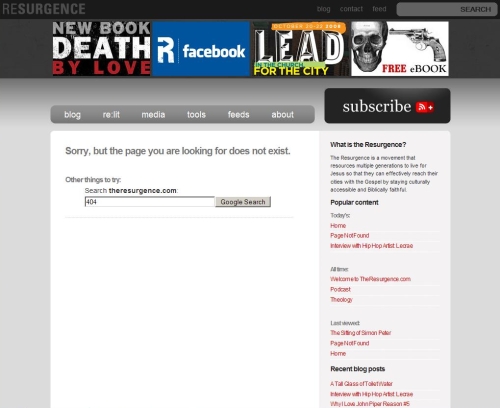
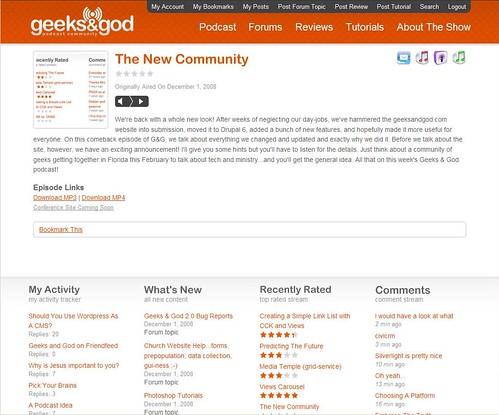

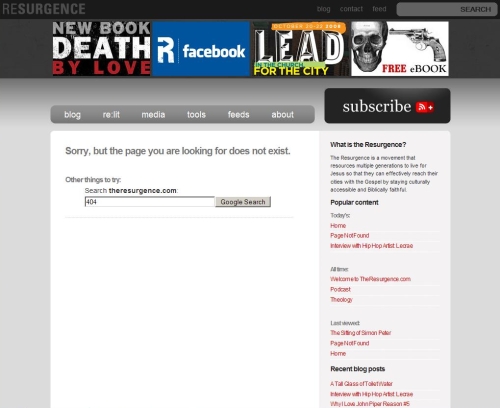
 Have you ever wondered who benefits from creating an accessible design? One that meets the needs of people who have impairments like the vision impaired. When I think of people in this situation I usually envision someone who is blind and can't think of many blind people. This can give way to the feeling that there aren't that many people with impairments and on the basis of this it's easy to make designing an accessible site a low priority.
Have you ever wondered who benefits from creating an accessible design? One that meets the needs of people who have impairments like the vision impaired. When I think of people in this situation I usually envision someone who is blind and can't think of many blind people. This can give way to the feeling that there aren't that many people with impairments and on the basis of this it's easy to make designing an accessible site a low priority. We just closed the door on the first
We just closed the door on the first 
Recent comments